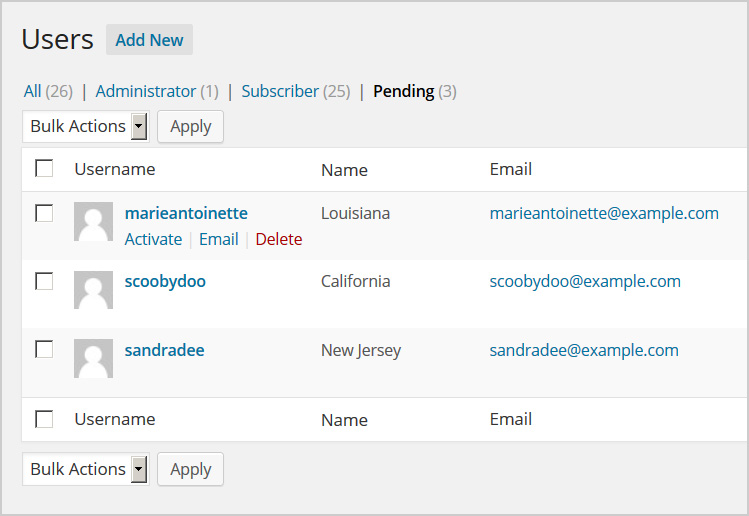There are times when prospective members cannot log in after trying to activate their accounts. BuddyPress has got you covered with a new administrative panel added to the Users screen. You can check the registrant’s status by either:
- wp-admin menu Users > click on the Pending link, or
- wp-admin menu Users > Manage Signups which will bring you directly to the panel.
The Pending users panel lets you see a list of signups that have not yet been activated. Perform common tasks with pending signups:
- manually activate accounts,
- resend activation emails, or
- delete the account.