Topics
The Core component powers the Settings and Tools Administration screens. Both screens are used by other components to let the Core component deal with their settings and specific administrative tools.
The Settings screens The Settings screens
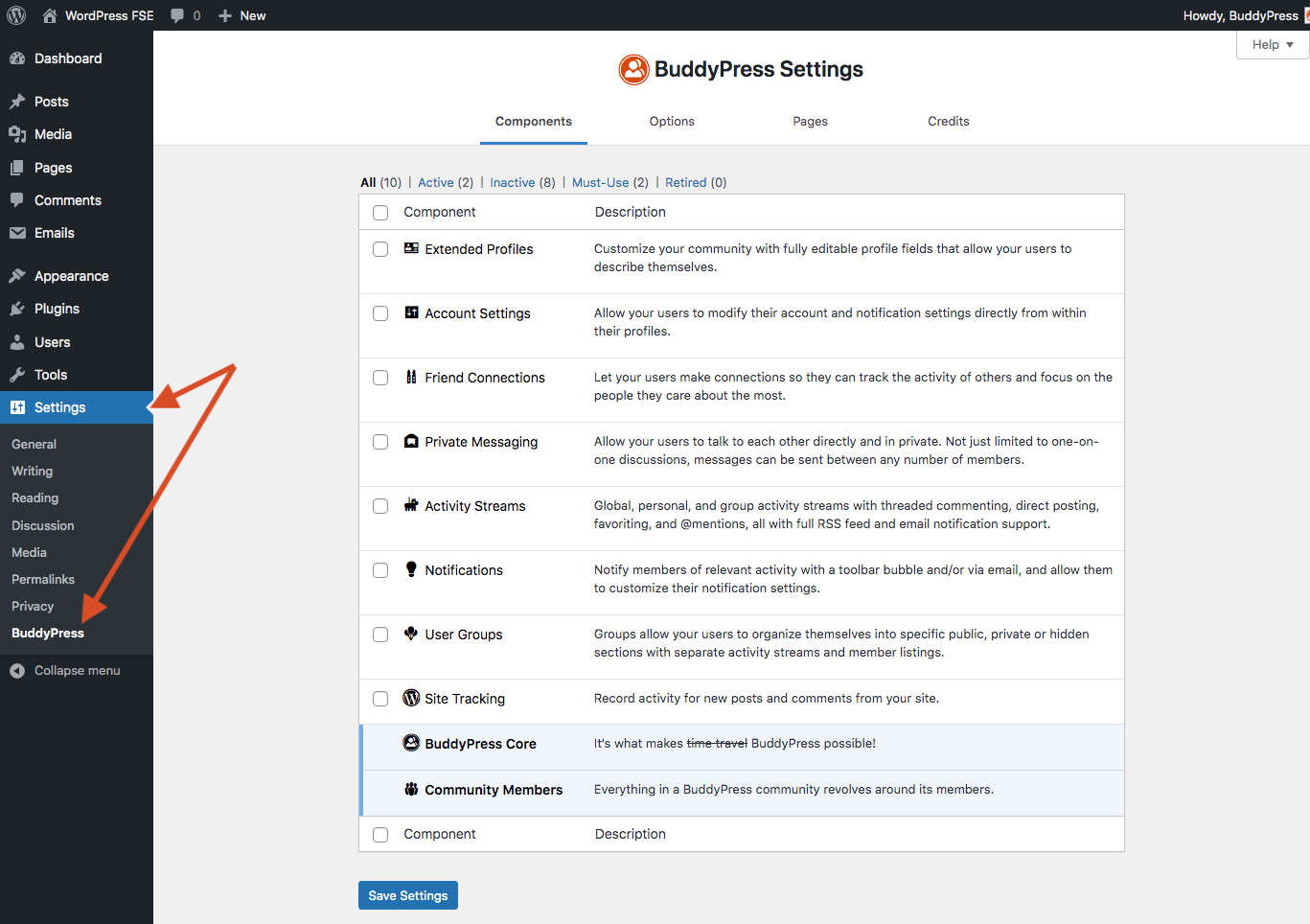
To display the BuddyPress Settings screen, you need to use the BuddyPress sub menu of the Settings menu of your WordPress Dashboard.
Components management Components management
Once clicked, you’ll be able to manage the BuddyPress components you want to use to power the community features of your site. As you can see at the bottom of the image, the BuddyPress Core component is required and cannot be deactivated. To activate one or more components, you just need to click on the corresponding checkbox(es) before hitting the “Save Settings” button.
Options management Options management
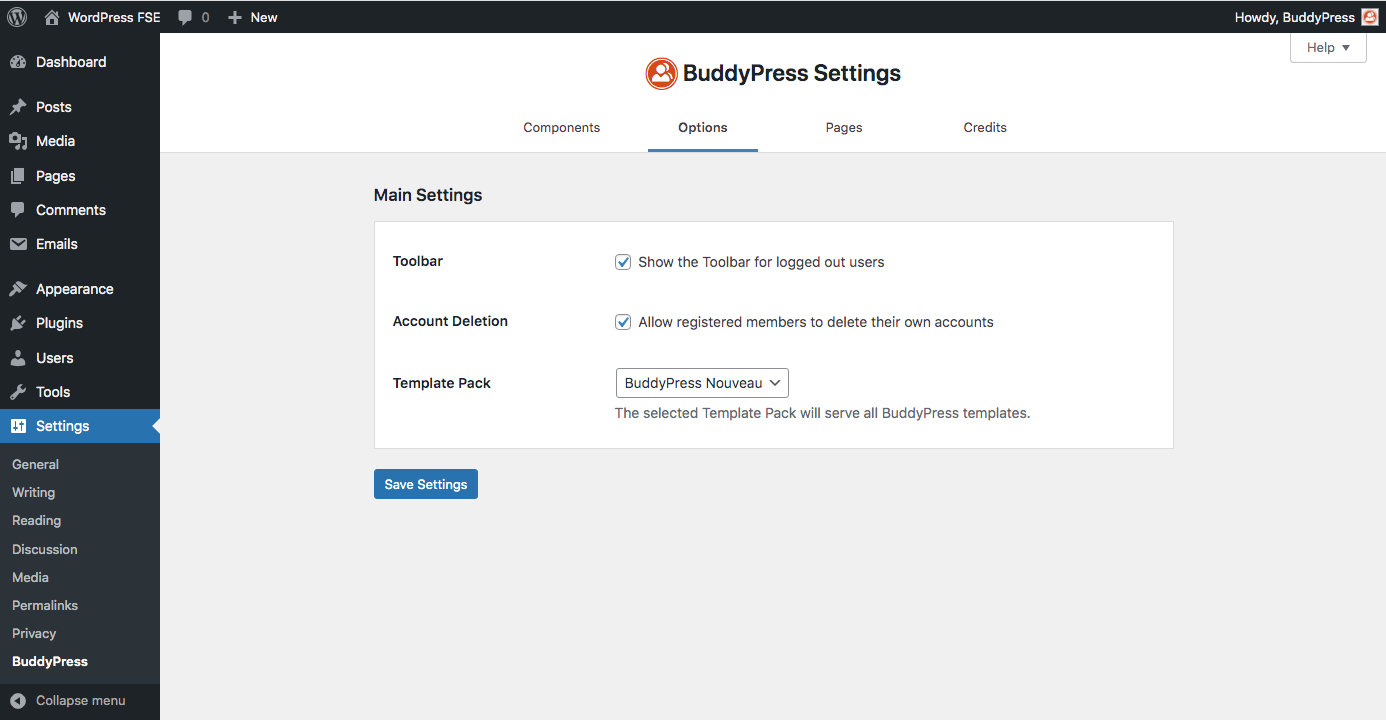
The Core component is specifically dealing with 3 options:
- Whether to show or hide the WP Admin Toolbar to your community members.
- Whether to allow your community members to delete their accounts.
- Which template pack to use to display the BuddyPress generated content on your site.
The Tools screens The Tools screens
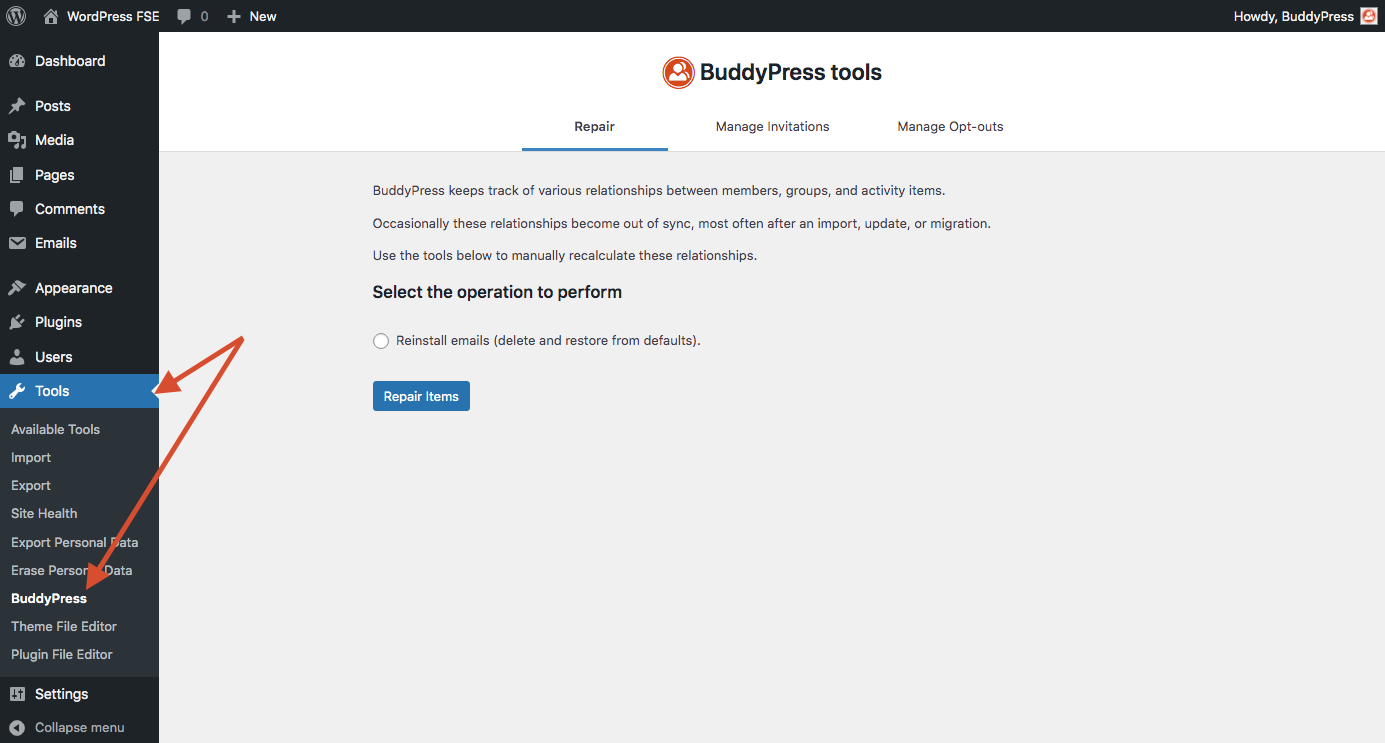
To display the BuddyPress Tools screen, you need to use the BuddyPress sub menu of the Tools menu of your WordPress Dashboard.
The Repair Tools screen The Repair Tools screen
Occasionally, some BP Components data can get out of sync. The Repair Tools screen lets admins manually reset these values. According to the components you activated on your site, the listed tools can differ.
When you have a new installation, the default repair tools are for:
- Repair total members count.
- Repair user “last activity” data.
- Reinstall emails (delete and restore from defaults).
While, the two firsts are generated by the Members component, the Core component directly deal with the “Reinstall emails” tool. You may need this tool if the BuddyPress Emails were installed using the WordPress default language (English US) and you decided to edit your site main language for any other one. You can also use this tool if something was missed during a BuddyPress upgrade routine (eg: new emails added in a new BuddyPress version were not created).
Other Tools screens Other Tools screens
On the screenshot you can see 2 other screens. These are generated by the Members component which is, just like the Core component, a required BuddyPress component. The Members component is using the Core API to generate these other screens to manage Members invitations if the feature is active as well as potential Members invitations opt-outs.
There can be other tools screen generated by 3rd party plugins using the Core API mentioned in previous paragraph.