Based on how many Profile Field Groups were set up by the Site Administrator, you’ll only need to fill a page or, if it was set up like in the example in the previous page, four panels.
Profile → Edit screen for the First Group of Profile Fields: Base

Profile → Edit screen for the Second Group of Profile Fields: Testing It
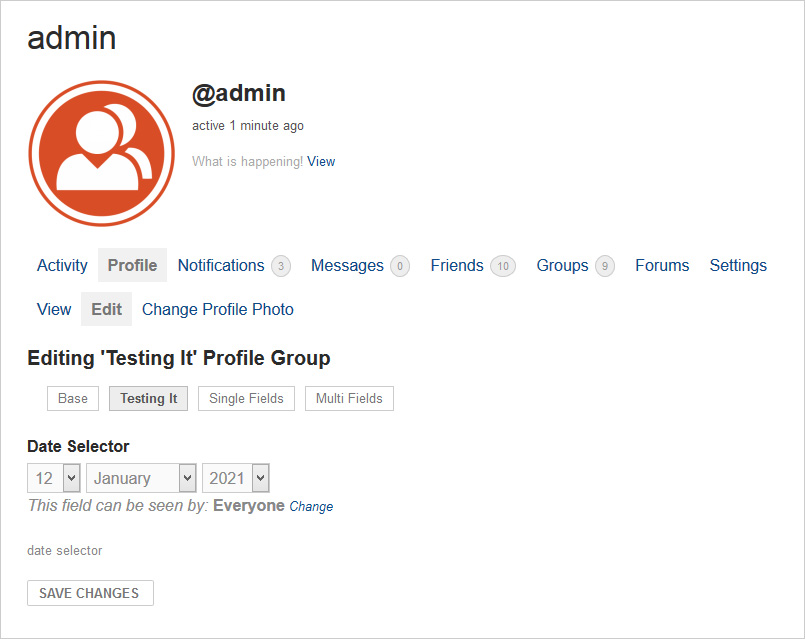
Profile → Edit screen for the Third Group of Profile Fields: Single Fields

Profile → Edit screen for the Fourth Group of Profile Fields: Multi Fields
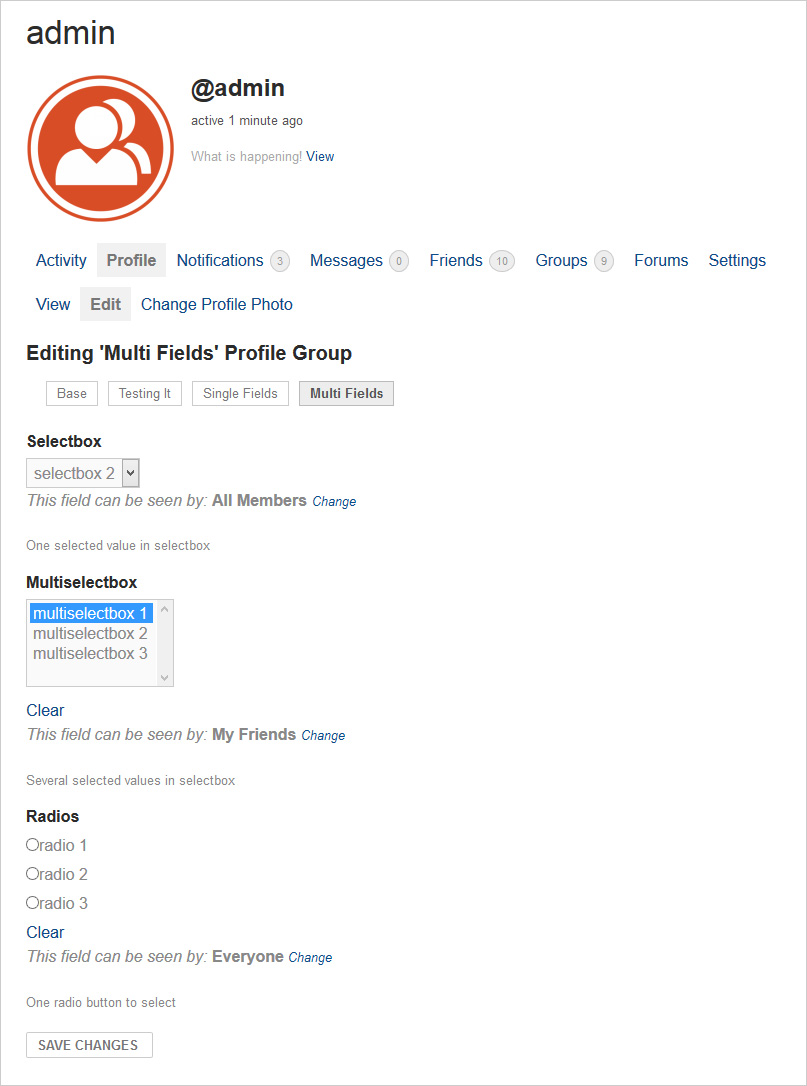
⇒ Next: Profile → Change Profile Photo
⇐ Previous: Profile → View
⇐ Back to Member Guide